Changelog
v3.16.2 -> v3.18.4
🚀 New Features
New Takeoff Mode: "All in One Platform"
Introduced a new takeoff mode for IOStar3.
Mesh Image & Mesh Text Enhancements
Easily create 2D drone formations using:
Images → Convert any image into a drone shape.
Fonts & Text → Generate formations based on text.
Auto Takeoff Button
Automatically generates a grid and launches all drones.
Ensures proper speed & security distance in a single click.
Safe Delete Protection
Prevents accidental drone deletions when pressing
XorDEL.Drones can still be removed via right-click or the collection tab.
🔄 Changes & Improvements
Return to Launch (RTL) Algorithm Update
Improved drone behavior for smoother landings.
Initialization Parameter Lock
Parameters can no longer be modified after show initialization.
RTL Behavior Enhancements
Further refinements for drone movements and positioning.
Blender Compatibility
LightShow Creator is now working with the latest Blender version. (4.3.2 LTS)
Update Brightness Factor
Replace factor multiplication with a percentage for better understanding.
v3.15.0 -> v3.16.2
New
Apply brightness Factor
The 'Apply brightness factor' can modify the brightness of selected drones using a multiplying factor.
Current drone individual brightness will be multiplied by the given factor (increasing brightness if factor > 1, reduce it if factor < 1)
Changes
Fix bug where drones were moving after landing
Reset RTL start frame when landing to avoid increasing frame
Fix duplicated points in family grids
Remove RTL correction when checking takeoff
Switch off the LEDs during the land and not during the RTL sorting
Fix export bug occuring after Drone Grid removal
v3.11.0 -> v3.15.0
The Lightshow Creator is now compatible with Blender 4.x versions
The Lightshow Creator minimal supported version is now Blender 3.6
New
Automatic RTL
The automatic RTL replaces all drones on their original takeoff positions
The RTL time can vary depending on the parameters used and the number of crossing trajectories.
Add Family Grids
You can now create the family grids automatically.
It can be use to easily land the drones by using a normal Go to target.
Color effect
You can now control colors with Geometry Nodes
This is similar to Magic color but much more flexible
Live color (Beta)
With the GCS Beta version 2.7.0, you can control drone color from Blender (currently limited to 3 color channels).

Changes
Fix VVIZ support for FWsim
Fix magic color LED registering to match the preview.
v3.5.3 -> v3.11.0
New
Experimental - Add option to RTL at the end of shows
Add option to scale the show to increase the maximum range up to 4x
Experimental - Add follow path
Changes
Drop retro-compatibility with .blend files created with version 3.5.2 and lower
You can use version 3.5.3 to convert your old files
Improve
Go to targetworkflowNew transition algorithm proved collision-free if minimum distance between anchors is respected
Add the number of selected drones and targets below
Go to target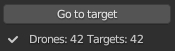
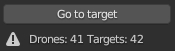
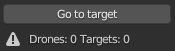
Improve
Add anchorsworkflowDo not resize automatically the mesh or Bézier curves after adding anchors
The minimal distance between anchors does not limit scaling the object
Warn if the minimal distance between anchors will or could cause a collision during transitions
Automatically merge double vertices on mesh when adding anchors
Initialize by default the timeline in seconds instead of frames
Rename
Set interpolationbyChange interpolationSet alpha to 0 by default for added emission material
Minimal supported Python version is now 3.10 (previously 3.8).
Improve check error messages to include total of infractions and the number of drones concerned
v3.5.2 -> v3.5.3
Fix
Use the selected keyframe type for
Go to targetsFix Mesh errors in the console
Performance
Rework
RGBW Emissionmaterial to avoid FPS performance regression in some case. Remove White visualization inMaterial Preview.
v3.5.1 -> v3.5.2
New
The automatic creation of markers can be enabled or disabled for each type of action. Before
 After
After
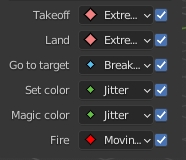
Fix
Register LEDis improved for linear and bezier interpolation. Before (Linear / Bezier)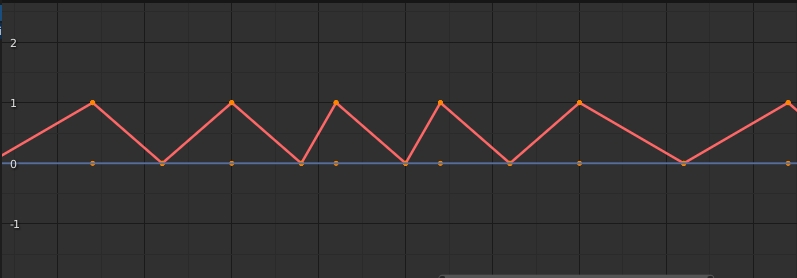
 After (Linear / Bezier)
After (Linear / Bezier)
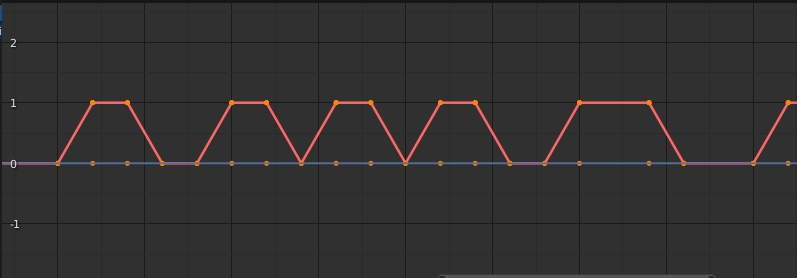
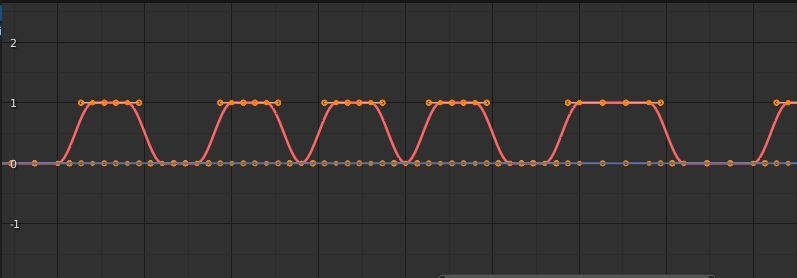
Performance
Mesh is 384x faster. Blender was slowing down with objects with many anchors.
v3.2.2 -> v3.5.1
New
General
All buttons and properties are documented in Blender inside tooltips.
Add units to properties.
The panels are reorganized and have the same arborescence as this documentation.
Hide/Show options automatically depending on the context.
Blender 3.6 should be preferred
Markers are added automatically for batched actions like (Takeoff, Land, Go to target, …)
Performance
Progress bars have been added in the system console to follow the progression of long tasks
The collision check is much faster
The export is also faster
Increase FPS when playing the show
JSON show file
Change the binary format
The binary format is now more compact
The exported color events can now either be a constant or a linear interpolation.
Change name convention
.jsonis automatically added to the filename during export, no need to add it manuallyThe date and time are added automatically to the exported file
Add metadata to the generated files
The Blender version
The Lightshow Creator and Loader version
The physical parameters (minimal distance, and maximum speed profile)
The JSON show range file generated with
Import & Export rangeare different from JSON show file and can only be used in Blender withImport range.
Conversion
Old shows generated with previous versions can be converted to this new version.
The converted show should be checked (show parameters, import back after exporting the converted show, …)
Drone repartition
Improve the mechanism to choose the placement of drones
Add an interactive visualization of the placement of the drones
Drone are now placed next to each other in the same family
Purge scenehas been removedPrepare the scenehas been added to set up the show on a new fileAdd keyframe type selection for the different keyframes (Takeoff, Land, Go to target, Set color, Magic color, Fire)
Integrate
Angle takeoffinInitialize show
Remove
Scale meshby makingMin distanceinteractive
Add staggered transitions
Add swap tools to fix collisions
Replace the checkboxes with named switches
Cannot use
Go to targetbefore taking off
Materials
Use only one material instead of two (increase FPS)
Change drones and effectors materials to visualize the white channel
Add
BezierinterpolationAdd
Set interpolationAdd
Pick colorAdd
Swap colorAdd
Remove white
Apply effectors only on visible drones (hidden drones will be ignored)
Add
Interpolationbetween registered keyframesUpdate effectoris applied immediately (no need to change the frame)
Add
Emission strengthAdd
RGB / White ratioAdd support for
Solidshader viewing mode
Use recommended show parameters by default (minimal distance and speed profile settings)
Add
Min distancefor the collision checkAdd
Check takeoffAdd
Check autopilot formatFailed checks will select the faulty drones and move to the first infraction frame if applicable
Export
Make
Export angleinteractiveIf all checks pass the export should be successful
Fix increasing infraction errors during the export
Import
Can only use
Importfrom a new fileIf the export is successful the import should not produce errors
Can export part of a show to reuse in other show